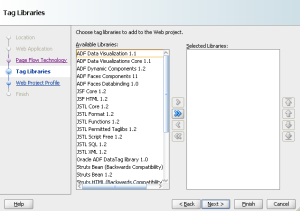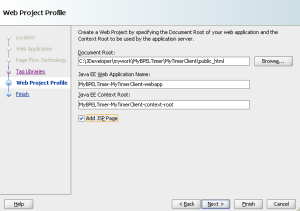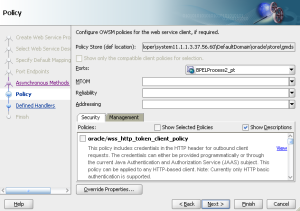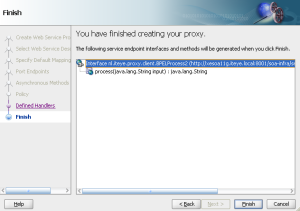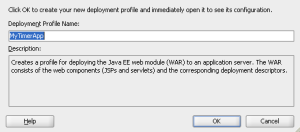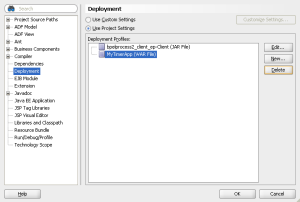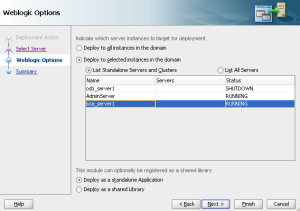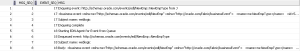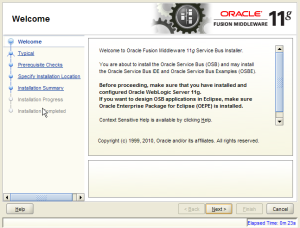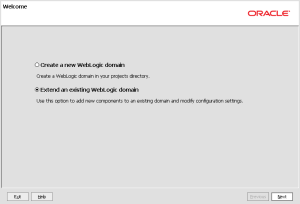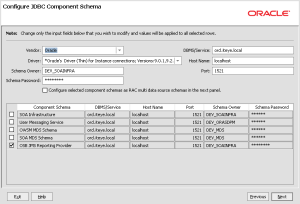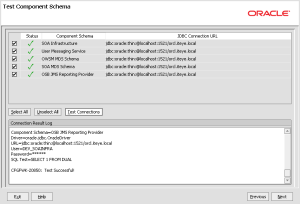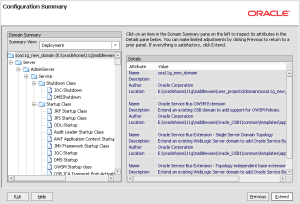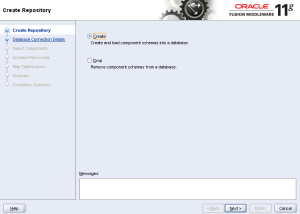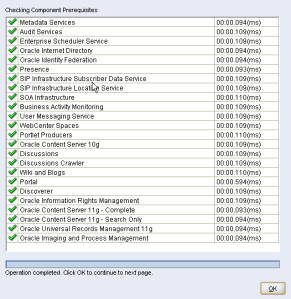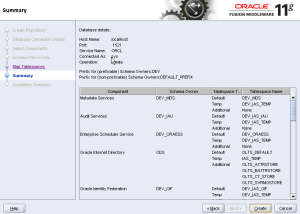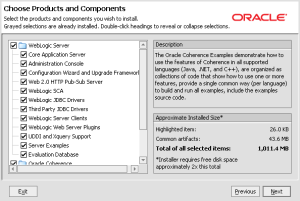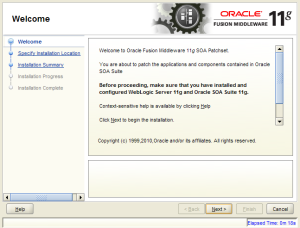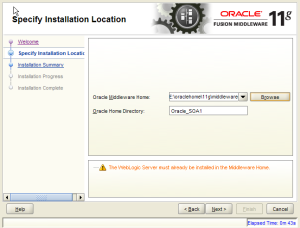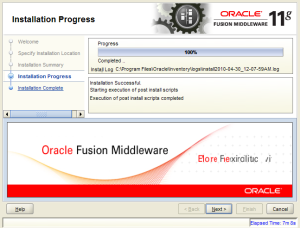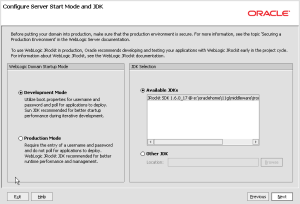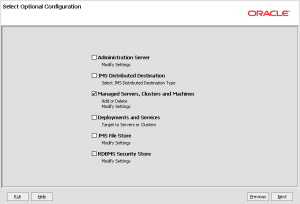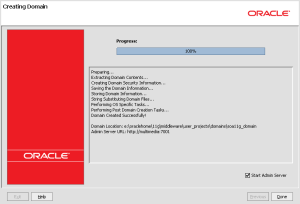“A Resequencer is used to rearrange a stream of related but out-of-sequence messages back into order. It sequences the incoming messages that arrive in a random order and then send them to the target services in an orderly manner. The sequencing is done based on the sequencing strategy selected.”
For the resequencer to work we need to have 2 values in the source payload. The first one is a sequenceID, and the next one is a groupdID. The sequenceID will be used as identifier for the message itself. The groupID will be used to group the messages in which the resequencer will rearrange the messages based on the sequenceID. Different groups will have seperate processing, so they won’t have any influence on each other.
The mediator supplies us 3 types of resequencers :
- Standard Resequencer
- FIFO Resequencer
- BestEffort Resequencer
Let’s test the first one.
For this i created the next composite

In here i just map the input of the process 1on1 to the File adapter, which will store the input of the process on filesystem.
Interface of the composite
<?xml version="1.0" encoding="UTF-8"?>
<schema attributeFormDefault="unqualified"
elementFormDefault="qualified"
targetNamespace="http://xmlns.oracle.com/Application1_jws/MyReSequence/ProcessEmployees"
xmlns="http://www.w3.org/2001/XMLSchema">
<element name="process">
<complexType>
<sequence>
<element name="empID" type="string"/>
<element name="empType" type="string"/>
<element name="empName" type="string"/>
</sequence>
</complexType>
</element>
<element name="processResponse">
<complexType>
<sequence>
<element name="result" type="string"/>
</sequence>
</complexType>
</element>
</schema>
Configuration of the sequencer
Doubeclick the mediator component in the composite.

For the Resequence Level we can select ‘operations’ or ‘component’.
For Mediator components which only have 1 operation it doesn’t matter which one we select. For a Mediator component which consists of more then 1 operation and selecting the ‘component’ option means resequencing is applied to all operations in it. For this test we selected the ‘component’ option and used the ‘Standard’ mode.
Now we have several options to configurate the resequencer.
- Group – xpath expression to the field in the payload which the resequencer will use to group our incoming messages
- ID – xpath expression to the field which will uniquely identify our message
- Start – Start value of the ID in the incoming message
- Increment – Value which will be used for the increment of the id field in the upcoming messages
- Timeout – Time to wait before a following expected message arrives at the Mediator component
And that’s it what is needed for the configuration of the ‘Standard’ resequencer.
Test
To test this scenario i will use the following 3 messages.
<soap:Envelope xmlns:soap="http://schemas.xmlsoap.org/soap/envelope/">
<soap:Body xmlns:ns1="http://xmlns.oracle.com/Application1_jws/MyReSequence/ProcessEmployees">
<ns1:process>
<ns1:empID>1</ns1:empID>
<ns1:empType>IT</ns1:empType>
<ns1:empName>Eric</ns1:empName>
</ns1:process>
</soap:Body>
</soap:Envelope>
<soap:Envelope xmlns:soap="http://schemas.xmlsoap.org/soap/envelope/">
<soap:Body xmlns:ns1="http://xmlns.oracle.com/Application1_jws/MyReSequence/ProcessEmployees">
<ns1:process>
<ns1:empID>2</ns1:empID>
<ns1:empType>IT</ns1:empType>
<ns1:empName>John</ns1:empName>
</ns1:process>
</soap:Body>
</soap:Envelope>
<soap:Envelope xmlns:soap="http://schemas.xmlsoap.org/soap/envelope/">
<soap:Body xmlns:ns1="http://xmlns.oracle.com/Application1_jws/MyReSequence/ProcessEmployees">
<ns1:process>
<ns1:empID>3</ns1:empID>
<ns1:empType>IT</ns1:empType>
<ns1:empName>Theo</ns1:empName>
</ns1:process>
</soap:Body>
</soap:Envelope>
Go to the console > soa_domain > SOA > soa-infra > > and Test it.
If we trigger the process 3 times with the payloads as we describes and in the same sequence, the instances will all complete and write the files to filesystem in the same sequence.

We used the ‘Standard’ mode and selected empID for sequence-value and emptType for group-value, and the sequence should start with 1 and will increment by 1.
Now switch the last 2 messages in the sequence and see what happens. Since we’re trying to process and already processed message again we will get the next errormessage
The selected operation execute could not be invoked.
An exception occured while invoking the webservice operation. Please see logs for more details.
oracle.sysman.emSDK.webservices.wsdlapi.SoapTestException: oracle.tip.mediator.infra.exception.MediatorException: ORAMED-03003:[Storing Resequencer Group Failed]Unable to store Resequencer Group." oracle.tip.mediator.common.persistence.MediatorResequencerMessage, mediator InstanceId=E07531315F8511DFBFBF3B164F19FDA3, componentDn=default/MyReSequence!1.0/Mediator1, operation=execute, groupId=IT, sequenceId=1, status=0"Possible Fix:Unable to store Resequencer Group. Check your Database connection or check data
So change all empType to ‘HR’ instead of ‘IT’.
For example
<soap:Envelope xmlns:soap="http://schemas.xmlsoap.org/soap/envelope/">
<soap:Body xmlns:ns1="http://xmlns.oracle.com/Application1_jws/MyReSequence/ProcessEmployees">
<ns1:process>
<ns1:empID>1</ns1:empID>
<ns1:empType>HR</ns1:empType>
<ns1:empName>Eric</ns1:empName>
</ns1:process>
</soap:Body>
</soap:Envelope>
The sequence we’re now going to use is empID=1, empID=3, empID=2
After sending the second message (empID=3), you will notice the instance won’t complete. Because the resequencer expects an empID=2. In this case it will wait till this message arrives.
<soap:Envelope xmlns:soap="http://schemas.xmlsoap.org/soap/envelope/">
<soap:Body xmlns:ns1="http://xmlns.oracle.com/Application1_jws/MyReSequence/ProcessEmployees">
<ns1:process>
<ns1:empID>2</ns1:empID>
<ns1:empType>HR</ns1:empType>
<ns1:empName>Eric</ns1:empName>
</ns1:process>
</soap:Body>
</soap:Envelope>
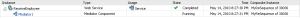
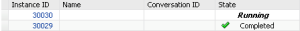
Now use the last test message (empID=2) and see what happens.

Instance 30030 changes from Running to Completed. This is because it received the next message in the sequence (empID=2), and after that the instance 30030 (empID=3) could continue.
If we check the files on filesystem we also see (compair the datetime of the files) that the files are stored in the correct sequence.
Other Resequencers
Besides the ‘Standard’ resequencer wel also have the ‘FIFO’- and the ‘BestEffort’ resequencer.
See this document to decide what resequencer suits best for your case.